Why Do Python Scripts Use if __name__ == "__main__"?
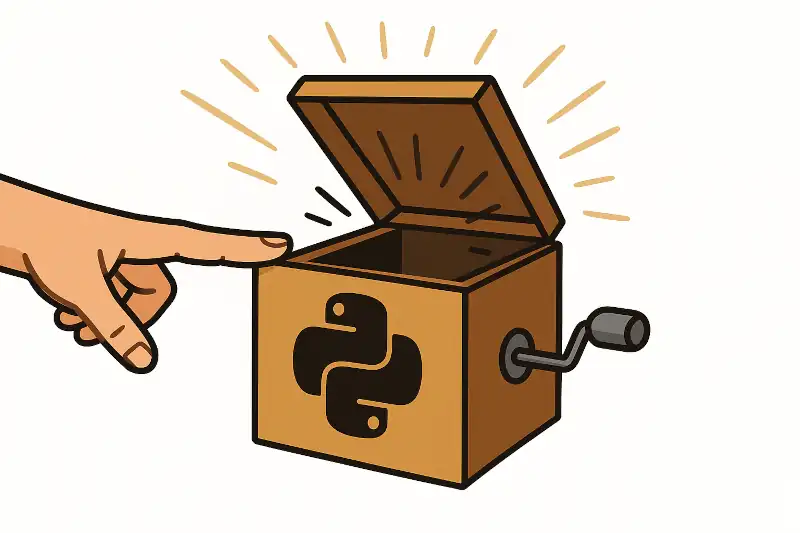
Module vs Script #
Whenever you create a Python file (e.g. greetings.py), you are creating a module.
If you import this module, e.g. import greetings, Python will execute all the top-level code in that file. This includes function definitions, class definitions, and any other statements that are not inside a function or class.
However, the same file can also be run as a standalone script using the command python greetings.py. In this case, Python will again execute all the top-level code in that file. However, you might want to have some code that only runs when the file is executed as a script, and not when it is imported as a module.
This is where the __name__ variable helps.
What is __name__? #
Every Python module has a built-in attribute called __name__. When a module is imported, __name__ is set to the module’s name.
However, when a module is run as the main program, __name__ is set to the string "__main__". Developers use this behavior to determine whether a module is being run as the main program or being imported into another module.
if __name__ == "__main__":
# Code to execute only when run as a script
main()
__name__ value when running as a script #
Consider the following example in a file named greetings.py:
import sys
print(f"This is greetings.py __name__ is: {__name__}")
def say_hello(person_name):
print(f"Hello, {person_name}")
if __name__ == "__main__":
entered_name = sys.argv[1]
say_hello(entered_name)
Let’s see what happens when we run this script directly from the command line:
$ python greetings.py Alice
This is greetings.py __name__ is: __main__
Hello, Alice
The name variable is set to “main”, so the code inside the if block executes.
__name__ value when imported as a module #
Now, if we import this module into another script, say prog.py:
import greetings
print(f"This is prog.py __name__ is: {__name__}")
def start():
greetings.say_hello("Alice")
if __name__ == "__main__":
start()
When we run prog.py, we get the following output:
$ python prog.py
This is greetings.py __name__ is: greetings
This is prog.py __name__ is: __main__
Hello, Alice
So,
-
the
__name__variable inprog.pyis set to"__main__". -
the
__name__variable ingreetings.pyset to"greetings", -
the code inside the
ifblock ingreetings.pydoes not execute -
the code inside the
ifblock inprog.pydoes execute
Use Cases #
Using if __name__ == "__main__": allows you to create modules that can be both imported and run as standalone scripts without unintended side effects. This is particularly useful for:
Testing and Debugging #
You can include test code in the main block that runs only when the module is executed directly. The main method can serve as a simple test harness for the module’s functionality.
Code Organization #
It helps in organizing code by separating the main execution logic from the module’s functionality. The best practice is to have only one file with the main method, e.g. main.py, which imports other modules and orchestrates the program’s flow.
Demos #
Sometimes you may just want to demo the modules capabilities. Using a main method with a set of demo calls is a quick way to achieve this.
Common Pitfalls and Best Practices #
Forgetting the guard #
If you commonly write scripts with a main method, it is easy to forget to include the if __name__ == "__main__": guard. This can lead to unexpected behavior when the module is imported elsewhere. So always remember to include it. Keep it at the bottom of your script for easy visibility.
Mistyping __name__ #
Note that both __name__ and "__main__" have double underscores before and after. A common mistake is to forget one of the underscores. Note that if __name__ is misspelled, Python will raise a NameError when the script is run, so that mistake is quickly caught. Mistyping "__main__" will simply cause the main block to never execute when the script is run directly, which can lead to more subtle bugs.
Return an exit code #
Have main return an exit code to the operating system. This is useful when your python script is used in shell scripts. Note that on Unix-like systems, an exit code of 0 typically indicates success, while any non-zero value indicates an error.
import sys
def main():
# Your main code here
return 0 # Return 0 for success
if __name__ == "__main__":
sys.exit(main())
Limit main method size #
A best practice is to keep the main method short. This improves code clarity, and if you need many lines, place them in a function. The typical convention is to have the if __name__ == "__main__": block call a single function called main(). Note there is no special meaning to the name main; Python does not automatically treat it any differently than any other function.
Summary #
In summary, using the if __name__ == "__main__": idiom in Python scripts is a powerful technique that offers several advantages:
- Purpose: Checks if a Python file is run directly or imported as a module.
- Benefit: Prevents unintended code from running during imports.
- Versatility: Lets modules act as both libraries and standalone scripts.